TECHnically Speaking: Smart Homes
Like a scene out of a futuristic movie, technology now enables us to do everything from turning on the lights, to adjusting the thermostat, to seeing who’s at the door with the touch of a button and on your phone. While the functionality of these new technologies may be cool, the bigger questions that must be asked when making the decision to make your home ‘smarter’ are around how the technology can improve your life, and are they worth the cost — both in terms of dollars, and any privacy concerns.
In this post, I will share some perspectives on some of the most popular smart home technologies we’ve found in the market that can be used to help meet some of the challenges of aging.
What is a smart home?
To start, let’s set some basic context. What exactly does someone mean when they talk about a ‘smart home’? According to Investopedia, “a smart home refers to a convenient home setup where appliances and devices can be automatically controlled remotely from anywhere with an internet connection using a mobile or other networked device. Devices in a smart home are interconnected through the internet, allowing the user to control functions such as security, access to the home, temperature, lighting, and a home theater remotely.”
Popular Smart Home Devices
There are now ‘smart’ devices for every room in your home — for now let’s focus on some of the most common categories on the market.
Voice-activated virtual assistants: Voice-activated virtual assistants or smart speakers, like Amazon’s Alexa, Google’s Home Assistant, and LifePod can help older adults in a number of ways. Smart speakers can help decrease loneliness by providing interaction, but also by making hands-free calls with friends and family easier.
These devices allow users to set reminders (for things like medications or taking out the trash), alarms, and timers. Voice-activated virtual assistants can also help alleviate boredom by allowing users to play music, podcasts, audiobooks, and voice-enabled games (like trivia or 20 Questions). These speakers can integrate with other apps and smart home devices, like Uber, Amazon and home-monitoring systems, so users can use voice activation to request a ride, order products online, and turn lights on and off.
LifePod is unique in its ability to do proactive reminders and communication, like asking how the user’s day is going or if he/she would like to hear the weather. Family caregivers set up routines for proactive communications from an online portal.
There is a range of costs for smart speakers — from $50 up to $300 or more. Some devices, like LifePod, also require an annual or monthly subscription fee.
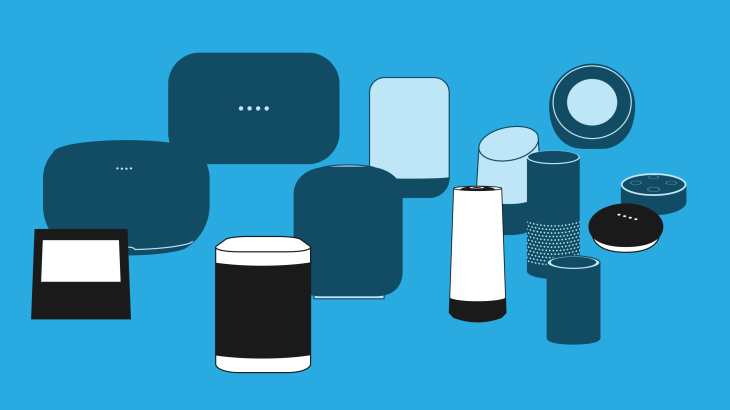
Security devices: One of the most common uses of smart home technology for people of all ages is for home safety and security. Smart security devices include cameras, locks, video doorbells, alarm systems, and smoke alarms.
Ring, Google Nest and SimpliSafe are three popular smart security systems. These types of comprehensive security systems generally have monthly costs, ranging from $15–$70/month, as well as one time equipment costs, which could range from $100–$250.
These smart security systems allow you to see what’s going on at your home by viewing your phone or other mobile device, so you can monitor security while you’re away. They also send mobile alerts when they are triggered.
Smart security systems can be useful for individuals who have trouble getting to the door because of stairs or other mobility issues, or who may be fearful of their personal safety at home.

“Better living” smart devices: This category contains miscellaneous smart devices that can be used to make life at home easier and safer. Think: smart lighting (motion-sensors, timers, and voice-activation), automated thermostats (Nest is probably the most popular), water and leak detection, and smart ovens. These devices can help eliminate common challenges some older adults face living at home.
The amount of money you spend on these devices will depend on which type of device you choose and how much functionality you’re looking for. For example, the Wallflower Smart Plug costs $150, plugs into an electric stove and will notify you through the app when it has been left on. The June smart oven, on the other hand, costs about $700. It has a built-in camera and an app that allows you to control the oven and monitor your food from your phone. It also has pre-programmed cooking functions. For an additional monthly fee, users can access a library of recipes and how-to videos.
Entertainment devices: Television technology seems to be improving at the speed of light! Smart TVs, streaming devices, and voice controls make viewing programs from different platforms easier. These devices allow viewers to watch shows from Netflix, Hulu, YouTube, and Apple TV all on one device. If you don’t want to buy a new smart TV, streaming devices like Roku and Amazon Fire make your dumb TV smarter!
These days, you can get a relatively cheap smart TV (depending on the size). Roku sells both smart TVs and streaming players. Their smart TVs start at $140, while the streaming players start at $30.

Smart cleaning devices: Day-to-day home upkeep can become more difficult as we age, and smart cleaning devices, like robotic vacuums and mops, can be used to help reduce this burden. iRobot has created the Roomba® robot vacuum and the Braava® robot mop. They can be used on different types of flooring, and can be controlled and scheduled from the app on your phone. They are robotic devices that use sensors to navigate through and clean your home. There are different models of the Roomba, which run anywhere from $250–$900.
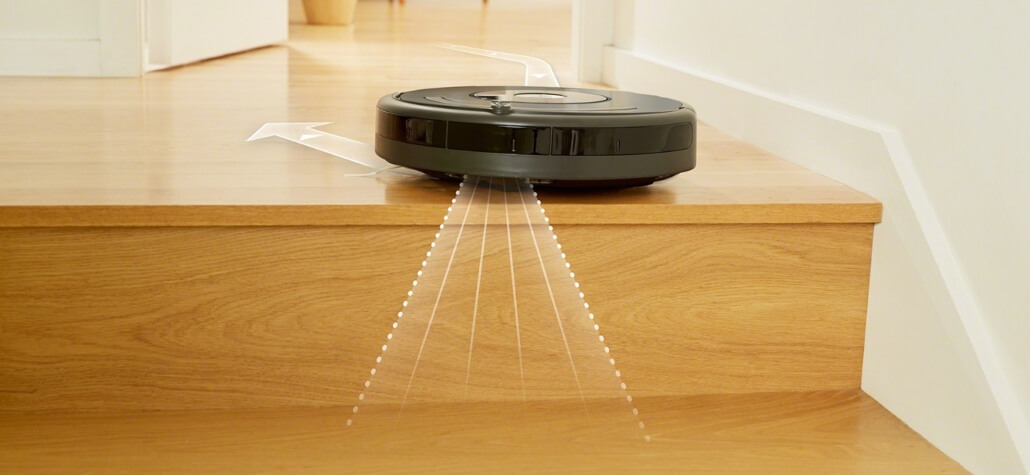
Smart medical care and wearable devices: There are lots of technology products specifically designed to make overall management of health easier. These devices include things like personal emergency response systems (like Philips Lifeline, Life Alert, and Fall Call), pill dispensers (see our post on medication management devices), EKG monitors, smart toothbrushes, fitness trackers, smart blood pressure cuffs, and smart glucose monitoring. We could (and might!) do separate posts on these different types of technologies.
There are several brands of Personal Emergency Response systems, but most work in the same way: The user wears a pendant with a button that is pressed in an emergency, like a fall. An operator responds through a base device to get more information. The operator will contact family, friends or emergency responders, depending on the situation.
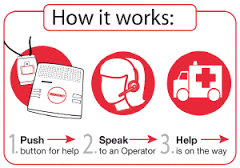
Again, the cost of smart medical devices depends on the type of device you’re looking for, and there is a range of costs within each type. For example, the personal emergency response systems offer different plans. There is typically a one time activation fee of $50–$150, and a monthly monitoring fee from $25–$70/month.
Should I worry about my privacy?
It is reasonable to have concerns about privacy when using certain smart home devices. Yes, there are risks associated with using some of these devices — risks of systems getting hacked, your personal data being stolen or used in ways you are not aware of, or devices listening/recording you.
There is a trade-off of privacy for convenience, but it is a trade-off you also make in your decision to use social media or smartphones, which also present privacy risks.
However, there are steps you can take to improve your privacy when using smart home devices. You should secure your home network and pay close attention to what tabs your digital assistant keeps on you. Some devices also let you delete your voice history, which you should do on a regular basis.
How do I choose the right devices for me?
I know… I’ve listed A LOT of technology products in this post. It can be overwhelming determining which devices you actually need, and which will sit in the box unused. Here are my recommendations for figuring out which smart home technologies are right for you:
- Determine what your internet connection can handle. Most smart home devices connect through wifi, and having too many devices on a slow internet connection will probably just cause frustration.
- What are your greatest needs? It is easy to fill your home with smart devices and end up not using many of them. To avoid this, we suggest thinking about what you want or need the most out of your smart home technology. Maybe you’ve never been a TV watcher and prefer other ways of staying busy, so setting up smart entertainment devices isn’t for you. Maybe you live alone and worry about your safety. Smart security devices may be a good place to start.
- Ask questions! When considering a smart home solution, ask the salesperson questions if you’re not sure about something or want to better understand its capabilities. If you have questions once it’s set up, call the company. The transition to smart home devices will be easier if you understand what they can and can’t do.
- Consider compatibility. If you’re buying devices from different manufacturers, make sure they will be able to communicate with each other. It will be really annoying if you buy smart light bulbs that won’t work with your Alexa, when all you wanted was voice-activated lights!
- Consider cost. Smart home technology can be a financial investment. As I discussed throughout the post, there is a wide range of costs associated with smart home devices. Some products may require a monthly fee in addition to the cost of the device itself. We recommend doing your research before purchasing any product to make sure you understand the costs and value to you.
Video from AARP: ”Make your home a smart home”
What are your favorite smart home devices? Tell us in the comments below! ⬇️⬇️️ And don’t forget to follow Assured Allies on Medium, Facebook, Twitter, and LinkedIn!


 Shuuterstock
Shuuterstock





